Disassembling the Motorola Edge 30 Ultra: A Cautionary Tale
The Motorola Edge 30 Ultra is a powerful and feature-packed phone, but what happens when it needs repairs? While tempting to tackle disassembly yourself, it's important to understand the complexities involved. Here's a glimpse into the Motorola Edge 30 Ultra disassembly process based on the information you provided earlier:
Warning: Disassembling a phone like the Edge 30 Ultra can be risky. Damaging delicate components can lead to malfunctioning or even permanent damage to the phone. If you're not comfortable with the process, it's best to seek professional help from a qualified technician.
The Process
-
Back Cover Removal: Forget suction cups! The frosted glass back requires a safety razor blade to create a small opening. Then, a plastic pry card with alcohol helps navigate the adhesive.
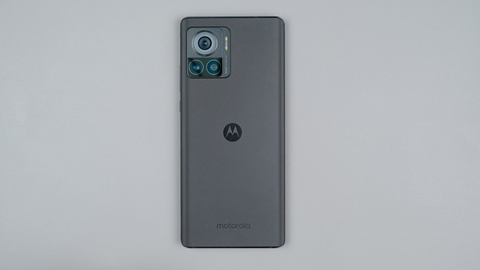
-
Camera Cover: Strongly glued to the motherboard cover, this requires a pry bar and possibly more alcohol for gentle removal.

-
Motherboard Removal: After removing all screws, the motherboard cover reveals the impressive 200MP camera. Disconnecting ribbon cables follows, with a crucial reminder: both battery connectors need immediate disconnection.

-
Battery Removal: The strongly glued battery necessitates alcohol to loosen the adhesive before careful prying with a plastic tool (never metal!). This emphasizes the risk of fire with metal tools.

-
Other Components: Removing the motherboard, speaker, and dock connector finalizes the disassembly.

Key Takeaways:
- Disassembling the Motorola Edge 30 Ultra requires specialized tools and techniques.
- Adhesive plays a major role in holding components together, making the process delicate.
- There's a high risk of damaging the phone if proper procedures aren't followed.
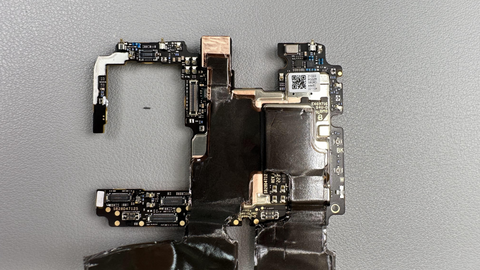
Alternatives to Disassembly:
- Consult the official Motorola repair guide: Motorola might offer a guide for authorized technicians.
- Seek professional repair services: Trained professionals have the expertise and tools for safe repairs.
- Consider a phone case: A sturdy case can prevent damage that might necessitate disassembly in the first place.
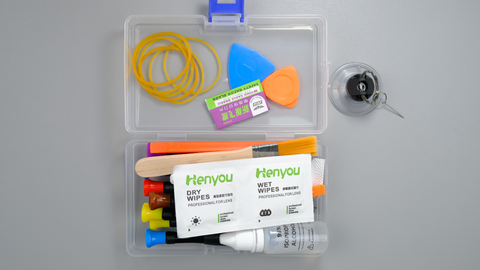
[PT-T13][27 in 1] Polar Tech Phone Repair Toolkit Screwdriver Basic Kit Set For Smart Phone & Tabet


