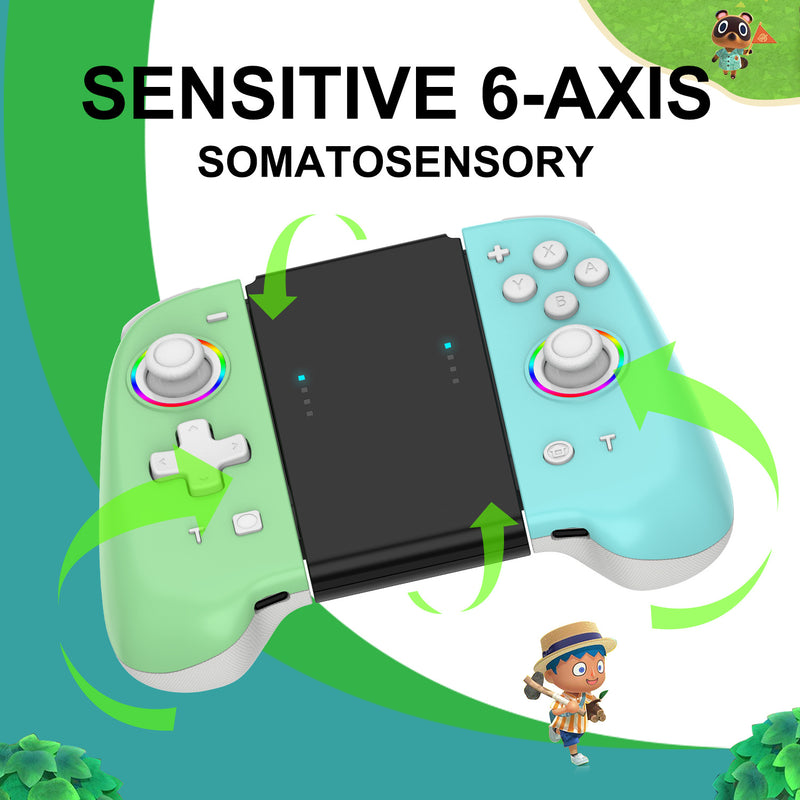Product Name: SWITCH Left and Right Controller with Wake-Up Function (YS14) Joy-Con
Power On/Off:
- Attach the rail to the console to power on, and automatically reconnect via Bluetooth when detached.
- In power-off mode, hold the Pair button for 3 seconds to pair. Quickly press the Home/Capture button to reconnect.
Operations and LED Indicators:
Wireless Mode:
- Attach the rail to the console to use it. Detach the rail, and the controller will automatically reconnect via Bluetooth.
- In power-off mode, hold the Pair button for 3 seconds to pair. Quickly press the Home/Capture button to reconnect.
- All other operations are consistent with the original Joy-Con controllers.
TURBO Key Functionality:
- Press Turbo + A (single press) to enable A-button auto-fire. The A button will repeatedly fire without being held down (vibration confirms successful setup).
- Press Turbo + A (double press) to enable manual turbo, where the A button fires only while held down (vibration confirms successful setup).
- Long-press Turbo (5 seconds) or press Turbo + A to disable the turbo function (vibration confirms cancellation).
TURBO Speed Adjustment:
- Speeds available: 5 shots/s, 12 shots/s, 20 shots/s
- Press Turbo + "-" to decrease speed.
- Press Turbo + "+" to increase speed.
Vibration Adjustment:
- Five levels of vibration intensity: 100%, 75%, 50% (default), 30%, Off.
- Press Turbo + Left Stick Up to increase vibration intensity.
- Press Turbo + Left Stick Down to decrease vibration intensity.
- Successful adjustments are indicated by a 0.5-second vibration at the selected level.
Charging:
- While powered off, the LEDs will flash slowly during charging. Once fully charged, the fourth LED will stay lit.
Standard Package Includes:
- Left and Right Joy-Con Controllers
- USB Data Cable
- User Manual
- Stylish Color Box
Product Highlights:
Unleash a gaming experience like no other with these stylish Joy-Con controllers, featuring dynamic RGB lighting, vibration feedback, and ergonomic design that surpasses the original. The TURBO function and adjustable motor intensity provide a customizable gaming edge, while the streamlined Bluetooth connectivity ensures hassle-free operation. Perfect for hardcore gamers seeking enhanced precision and comfort!