Condition: Brand New
Quality: OEM Original Replacement Part
Battery Model: G3HTA065H
Compatible Battery Part Numbers:
- G3HTA065H
- G3HTA049H
- G3HTA064H
- G3HTA050H
Compatible Laptop Models:
- Surface BOOK 3 13.5-Inch 1908 KEYBOARD
- Surface BOOK 3 13.5-Inch 1909 KEYBOARD
- Surface BOOK 2 13.5-Inch CORE I7 KEYBOARD
- SLK-00015
- SKW-00015
- Surface BOOK 3 13.5-Inch CORE I7 KEYBOARD
- Surface BOOK 2 1835 KEYBOARD BASE
- Surface BOOK 2 13.5Inch KEYBOARD BASE WITH NVIDIA 1835
- Surface Book 2 13.5" Performance Keyboard Base (1835)
Professional Tool Kit:[PT-T11]
Basic Took Kit:[PT-T12]
How to identify Your Surface Model:
1: Find the Serial number and Model on the packaging
If you still have the original packaging for your Surface, you can find the serial number on the barcode label.

2: Find the serial number in Settings
Here's another quick way to find the serial number on your Surface (running on Windows 10):
-
Select Start > Settings > System > About.
-
On this page, find Windows Specifications, and look for your Serial number.
3: Find the Serial number and Model Number on your device
Look for your Surface model to locate its serial number.
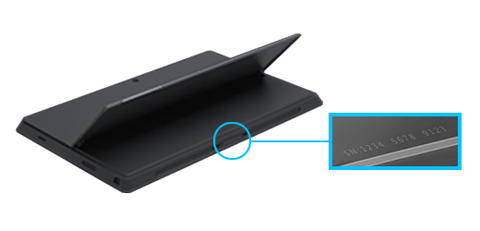
|
If you have this Surface |
Find it here |
|
Surface Laptop |
Look under your keyboard near the hinge. |
|
Any Surface Pro model, Surface Go model, Surface 2, Surface 3, and Surface RT |
Flip out the kickstand and look for the string of numbers near its base. |

![[G3HTA049H & G3HTA065H] Microsoft Surface Book 2 3 13.5" 1908 1909 1835 - Keyboard Base Replacement Battery - Polar Tech Australia](http://www.polartech.com.au/cdn/shop/files/0.00_abb4c6ec-8065-4636-9a10-4aac0b1dacdf_535x.jpg?v=1710751563)
